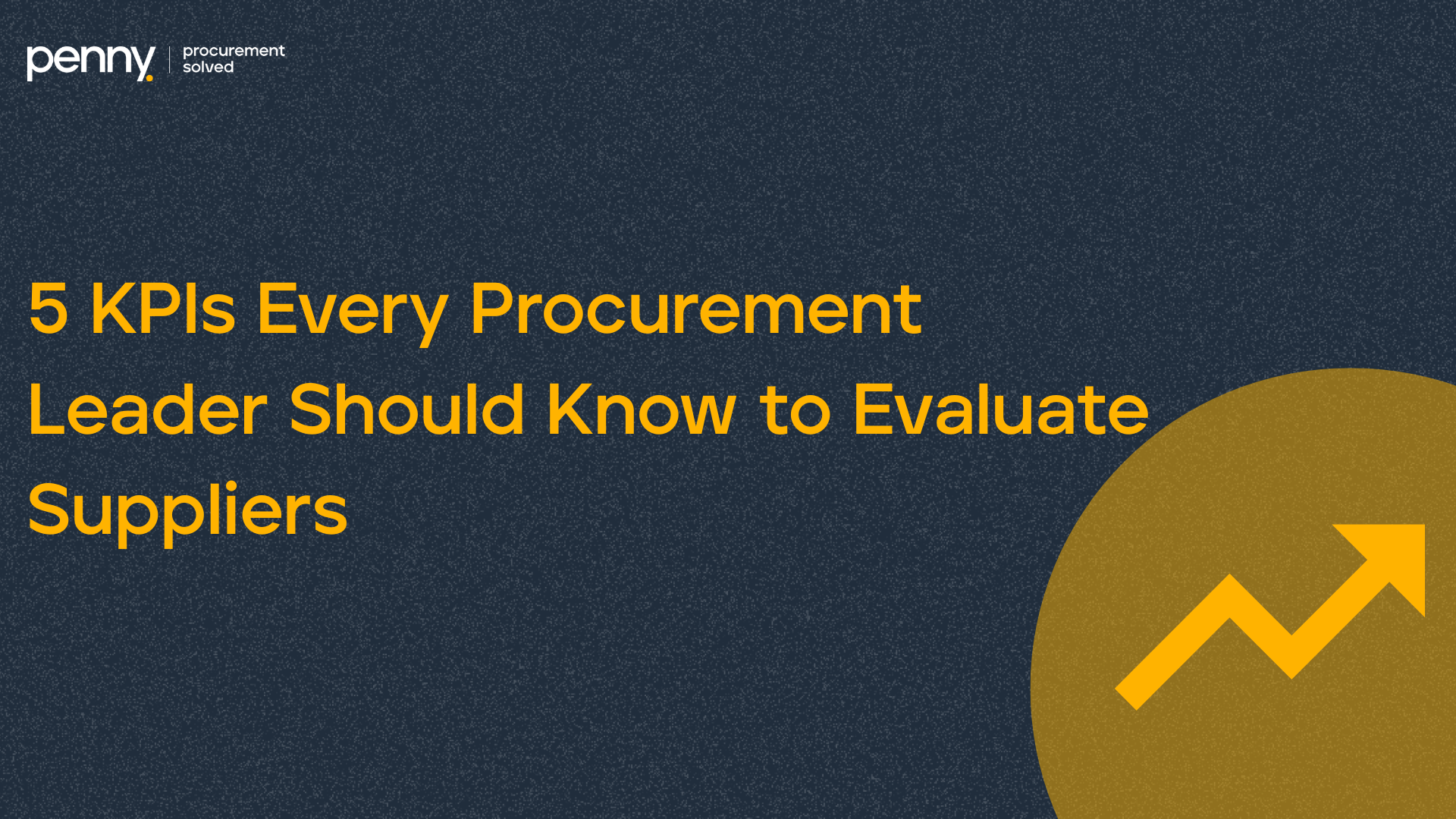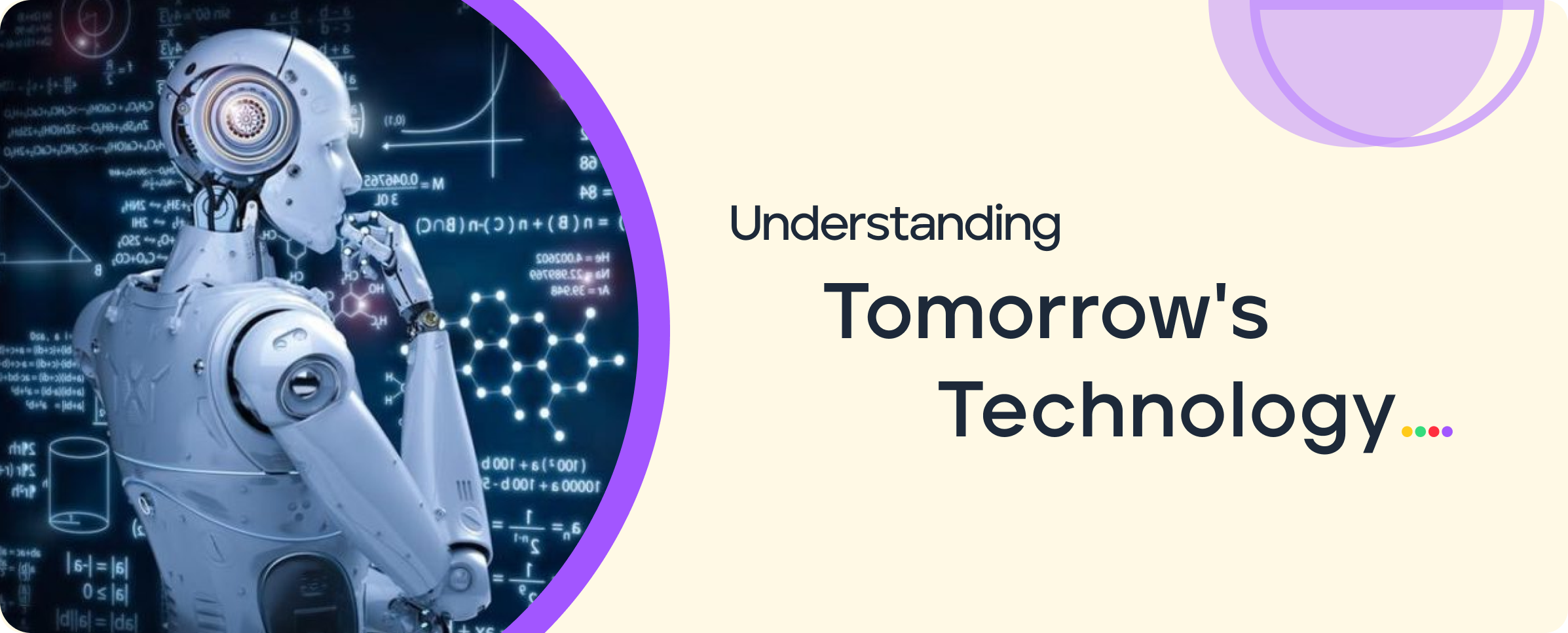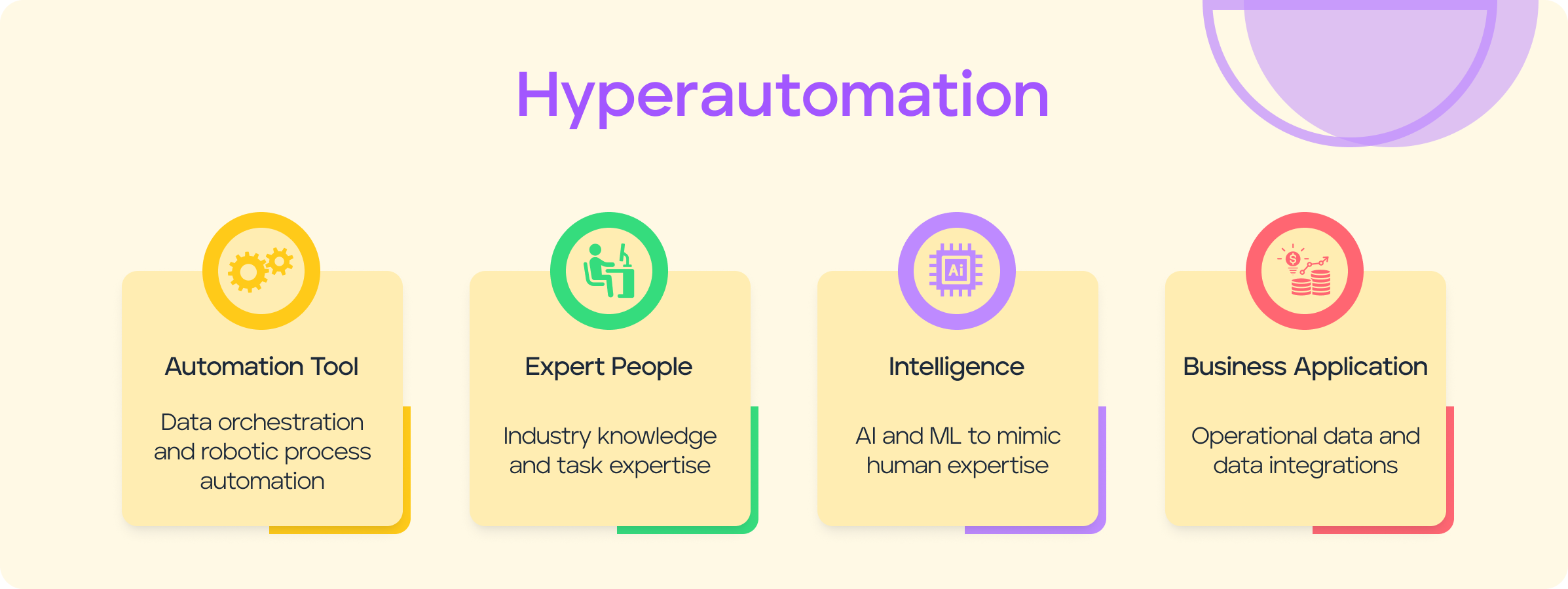Purchase, Sell & Markup made easy.
Automate trade, minimize cost and maximize profits
Purchase,
Sell & Markup made easy.
Digitize your sourcing and maximise your savings
What is Reseller?
Procurement as a service platform for traders, resellers
and procurement service providers
Who can use Reseller?
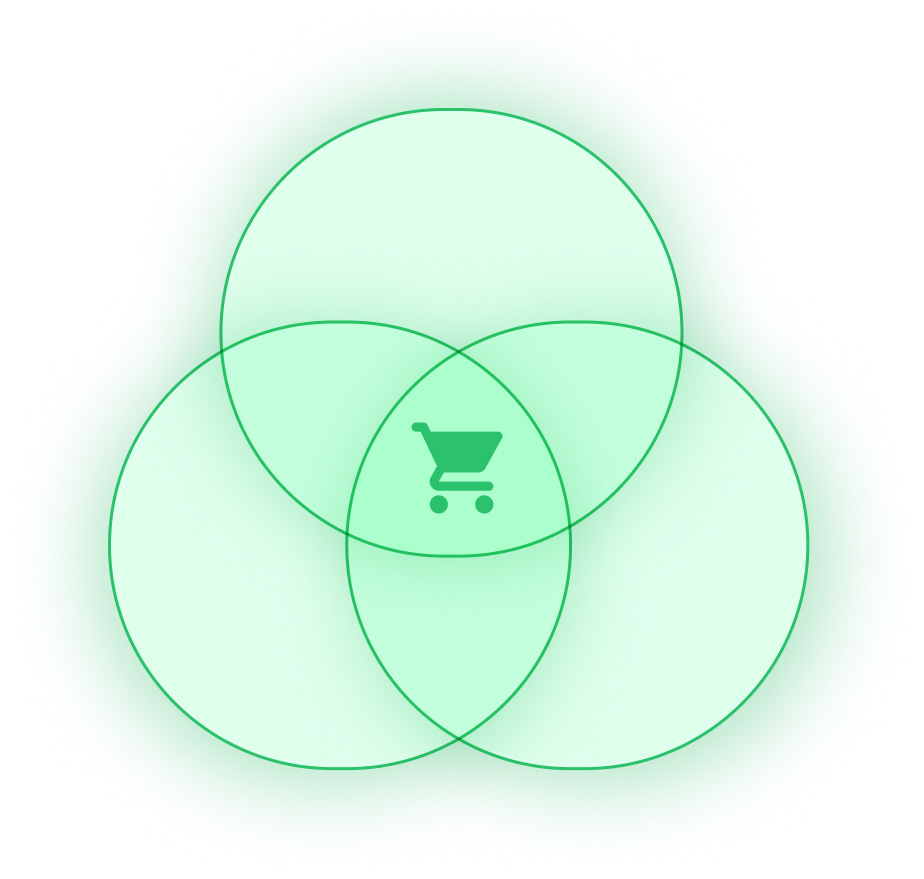
Group Purchase organization

Distributors and Resellers

Procurement as a shared service
Reseller Platform Features
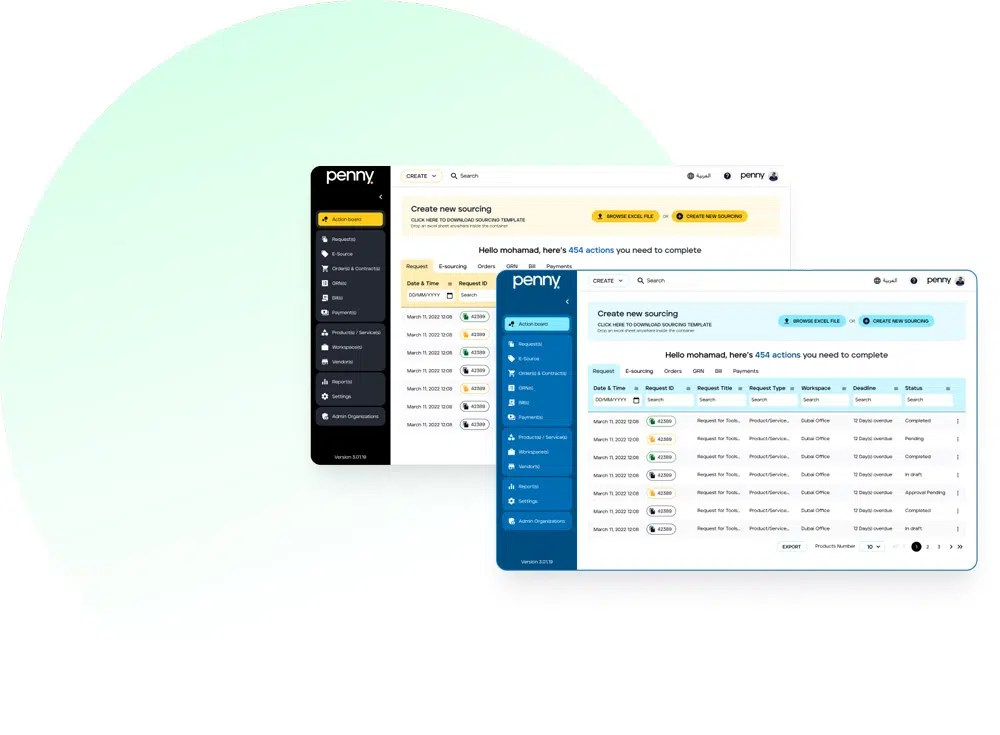
Private Label
- Customise the branding to match your organization’s identity.
- Tailored emails containing your logo and colour scheme.
- Use your domain
Manage Clients
- Centralized system or portal for your client’s information.
- Access control for your client’s usage.
- Track client’s interactions
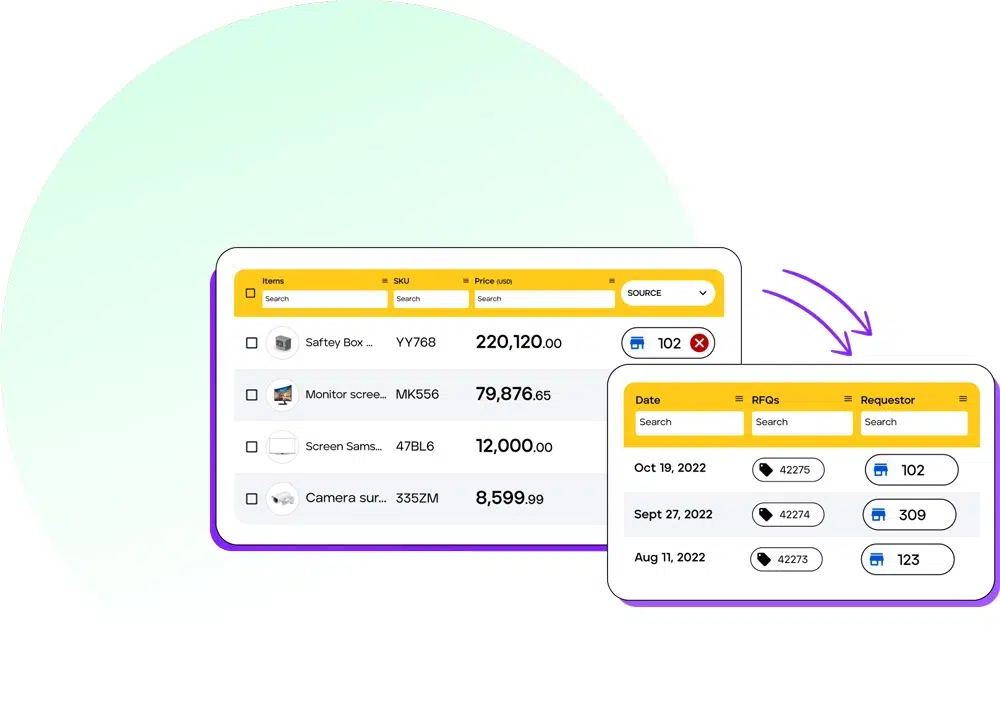
Manage Vendors
- Invite vendors to register.
- Authorize and control vendors.
- Track vendors interactions.
- Bulk operations for vendors.
Private Catalogs
- Set up your products/ services
- Organize by categories and catalogs.
- Add Technical specifications, taxes and prices.
- Control Catalog users and clients.
- Bulk Import & Export.
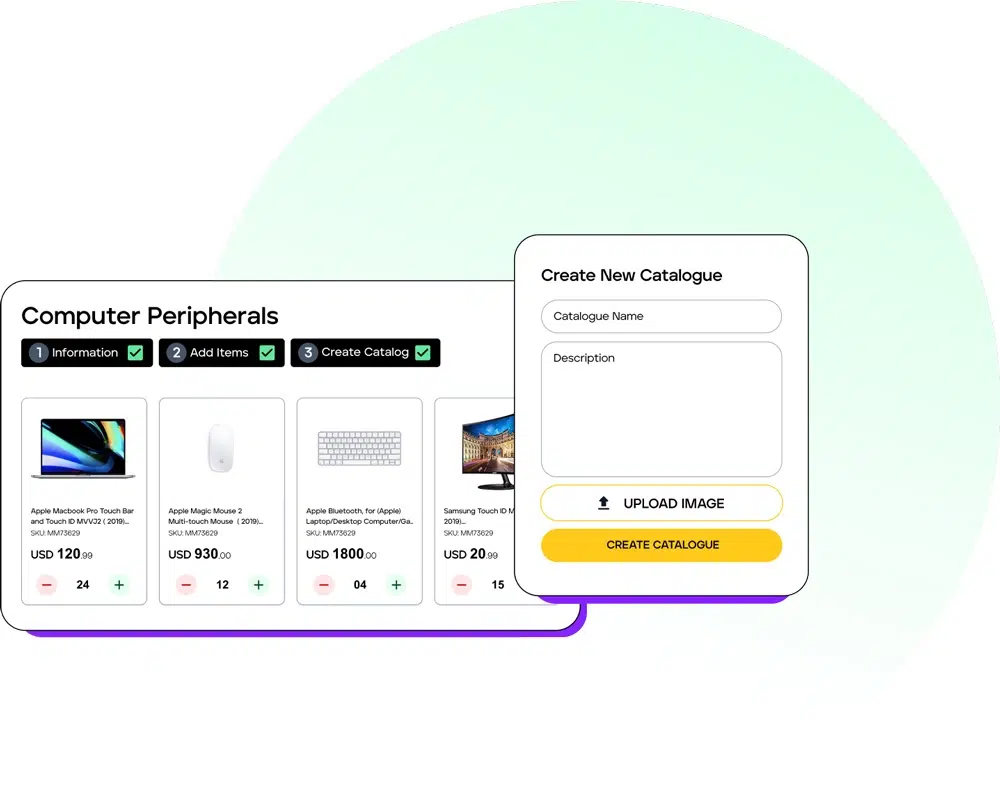
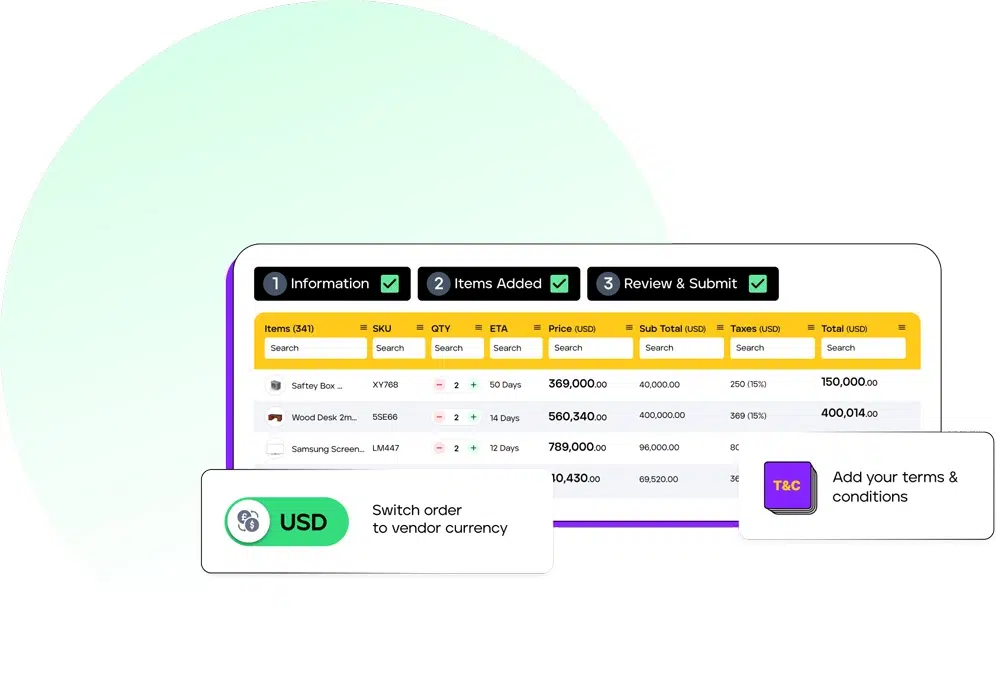
Receive and Issue Purchase Orders
- Review Orders.
- Communicate with your vendors and clients.
- Order timelines.
Manage Prices by Catalogs or Clients
- Upload bulk items by drag and drop
- Prioritise your purchase request
- Generate request report
- Add items manually
- Add items from public catalog
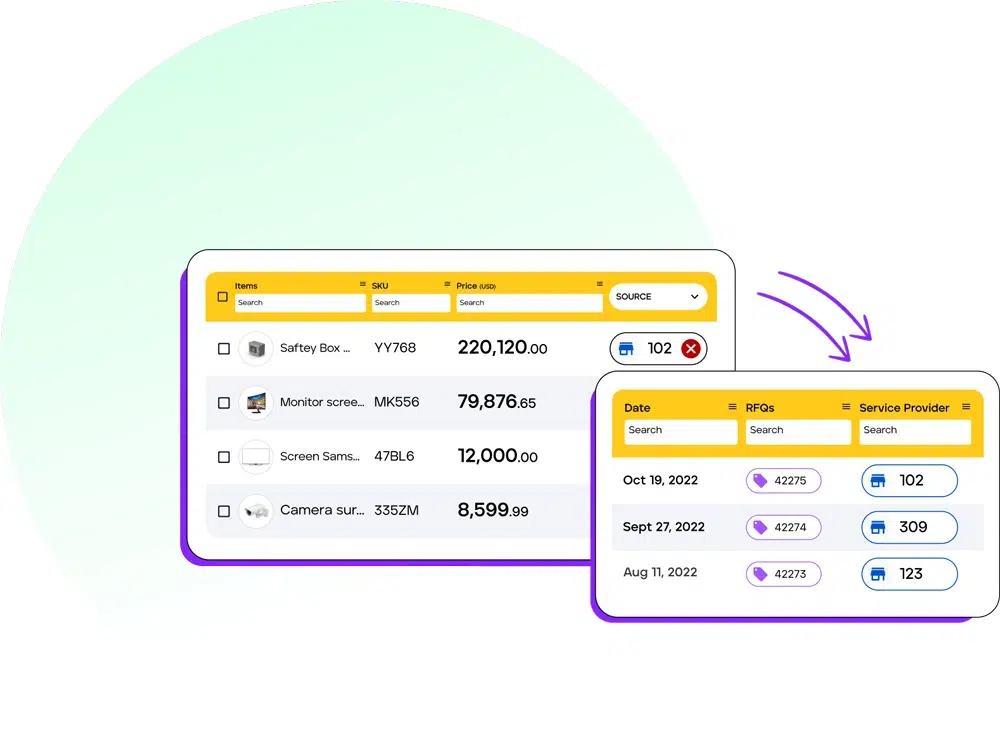
Send RFQs to Vendors
- Source from multiple vendors.
- Control RFQ parameters.
- Answer RFQ enquires.
- Negotiate and compare offers.
Manage Markups and Commissions
- Set mark-ups as fixed or percentages.
- Specify marks-up by client, category or catalog.
- Prioritize your markups.
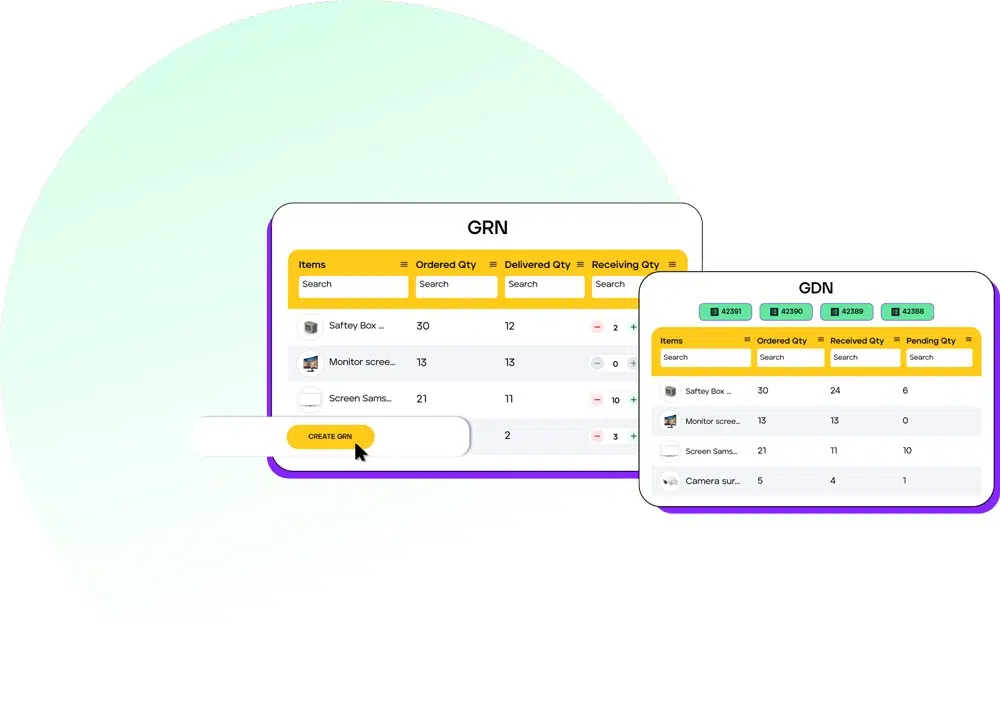
Manage Received Note and Delivery Notes
- Ship your products partially or at once
- Print out your delivery notes.
- Add set up instructions.
- View your order’s timeline.
Receive Bills and Generate Invoices
- Send your Bills & invoices.
- Upload and attach documents.
- Quickly identify pending Bills & invoices.
- Revise and communicate with clients.
- Validate your invoices through ZATKA
confirmed as optional offering.

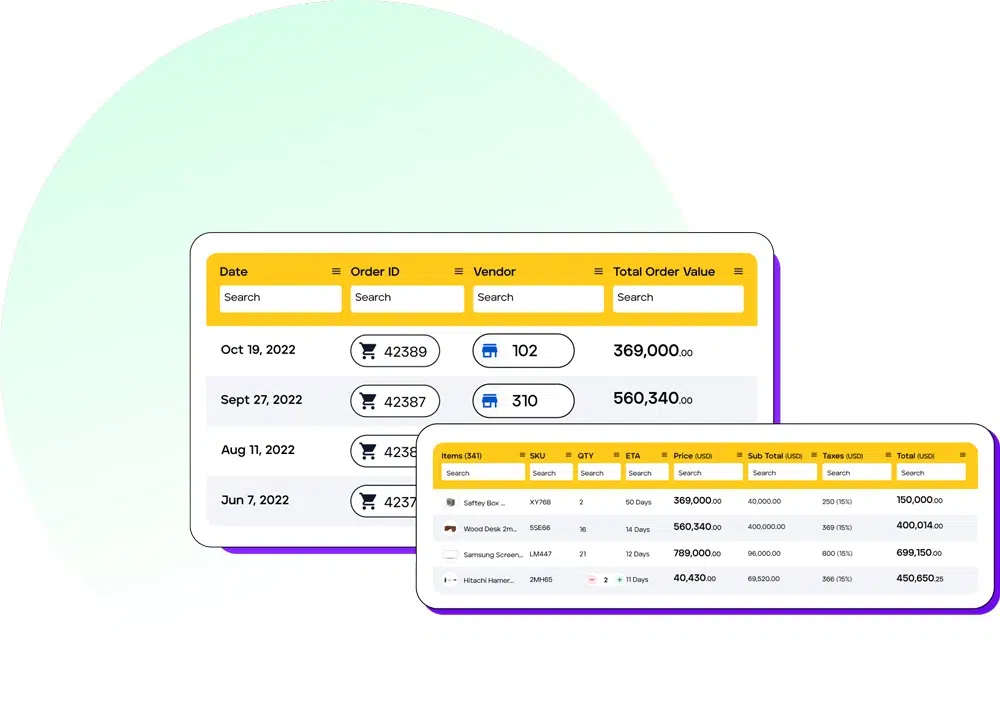
Receive and Issue Purchase Orders
- Issue vendor orders and accept client orders.
- Track orders made by clients.
- Send POs in your vendors currency.
- Add terms & conditions.
- Track order expenditure based on budget.
Manage Payments
- Track payments to vendors and
sent by clients. - Identify pending payments
- Verify transactions.
- Generate financial summaries.
Need more clarity
on features?

We help you unlock
better Sourcing and Spend Management
Related blogs
Other Products

Source to Pay
-
Procurement as a Service Platform
or traders, resellers,
procurement service providers
- Purchase Requisition (PR)
- Approval workflow
- Sourcing (RFQ, RFP, RFI)
- Purchase Order (PO)
- +8 more features

Supplier store
-
B2B E-Commerce Store with
RFQs and offers feature.
- Private Label
- Catalog Management
- Client Management
- Receive RFQs from clients and manage Offers
- +3 more features